[three]Bean
Threading Moksha
Mar 27, 2014 | categories: fedmsg, fedora, moksha View CommentsWe have this rad tool in Fedora Infrastructure we use for passing around server-side messages called fedmsg. It uses zeromq behind the scenes and it is built on top of a framework Luke Macken made called Moksha (which is in turn built on top of Twisted).
To cut to the chase, I have a problem where I want to be able to measure how backlogged some of our message processing consumers are. Here's a diagram of how moksha works as things stand now:
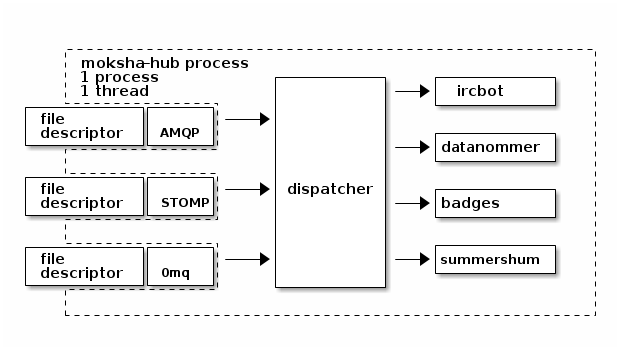
Furthermore, here's a depiction of Twisted's own event loop; all of Moksha's code that I'll be discussing lives below in the "our code" section:

Now, when a message arrives, it is picked up by one of the backends (in our case, the zeromq one) and that message is handed of to the moksha dispatcher ("our code"). The dispatcher then hands that message to any locally registered message consumers that might want it, one after another in series (a consumer is just a Python class that defines a .consume(self, message) method). Some of these message consumers are quite fast: the datanommer consumer just stuffs the message in a postgres database for later analysis. The ircbot consumer just formats the message and sends it off to freenode (although, it throttles itself so as to not get kicked for being spammy). Other consumers take a longer time to handle individual messages. The Fedora Badges message consumer has to compare the message against a couple hundred different rules and some of those rules involve making large database queries -- not quick. The Fedora Notifications consumer has to compare the message against as many different rules and then ultimately forward the message on to irc, email or google cloud messaging for android -- not quick.
At the time of this writing, we have 2,752,890 messages in our message store which has been operating since October 2012. That averages about 4 messages per minute (quite low), but we often have relatively large spikes in volume, around 120 messages per second. How much does that backlog our consumer processes? How long does it take them to catch up? We can eyeball the logs and make guesses, but I'd really like to measure and track it.
Here's an idea. We split the moksha dispatcher into a main "enqueuing" thread and a secondary "dispatching" thread.
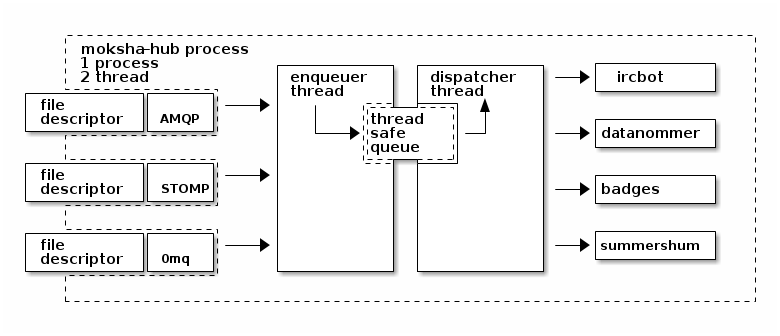
The logic for the enqueuer is simple: "when a message arrives, put it on the work queue". The logic for the new secondary dispatcher thread is also simple: "when I find a message in the queue, hand it off to each of my registered consumers in serial". Only when the last consumer has finished a message does the dispatcher thread then return to its work queue to get the next message. The dispatcher thread works much like it did before, but we introduce a little buffer in front of it that we can measure (with collectd, in our case).
Perhaps we can take it further. Give each consumer its own thread and work queue so they can work in parallel:
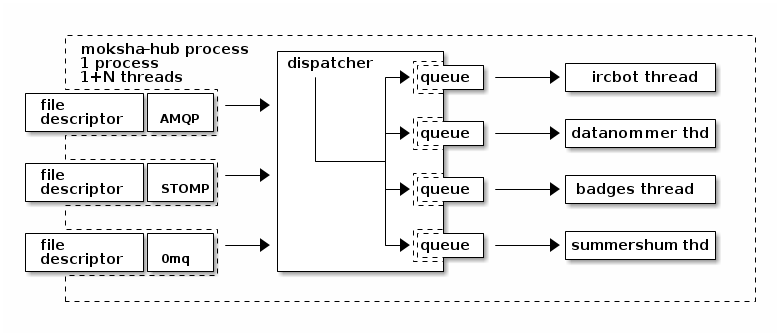
Here, the enqueuer changes: "when a message arrives, put it in each consumer queue that is registered for this kind of message." Each consumer now is managed by its own thread which picks its own messages off of its own queue and handles them as they can. The advantage here is that we can measure just how backlogged each particular consumer becomes, not just the whole hub.
Things might get tricky as some consumers might have been hacked together to share state that they shouldn't be -- I know the notifications backend does some silly stuff sharing access to the irc connection between consumers. That can be dealt with, though.
So, I dunno, good idea? Bad idea? Lemme know in #fedora-apps or #moksha on freenode.
WebSockets on OpenShift (Moksha in the Cloud)
Jan 07, 2013 | categories: python, fedora, moksha, openshift View CommentsI've been waiting on the OpenShift team to crack the WebSocket nut for a while and they finally got it back in December. To try it out, I tried to set up the Moksha Demo Dashboard on two different gears.
It wasn't too tricky. I created two OpenShift "DIY"-type apps, one for the WSGI app and another for the WebSocket server (the moksha-hub). All the work in those two repos is done in the .openshift/action_hooks directories (the code is actually just installed from PyPI). Additionally, the diy/development.ini files hold all the configuration.
It's live now at http://mokshademo-threebean.rhcloud.com/ but it's our same demo as before. Other apps still in the development pipeline should be more interesting when they arrive.
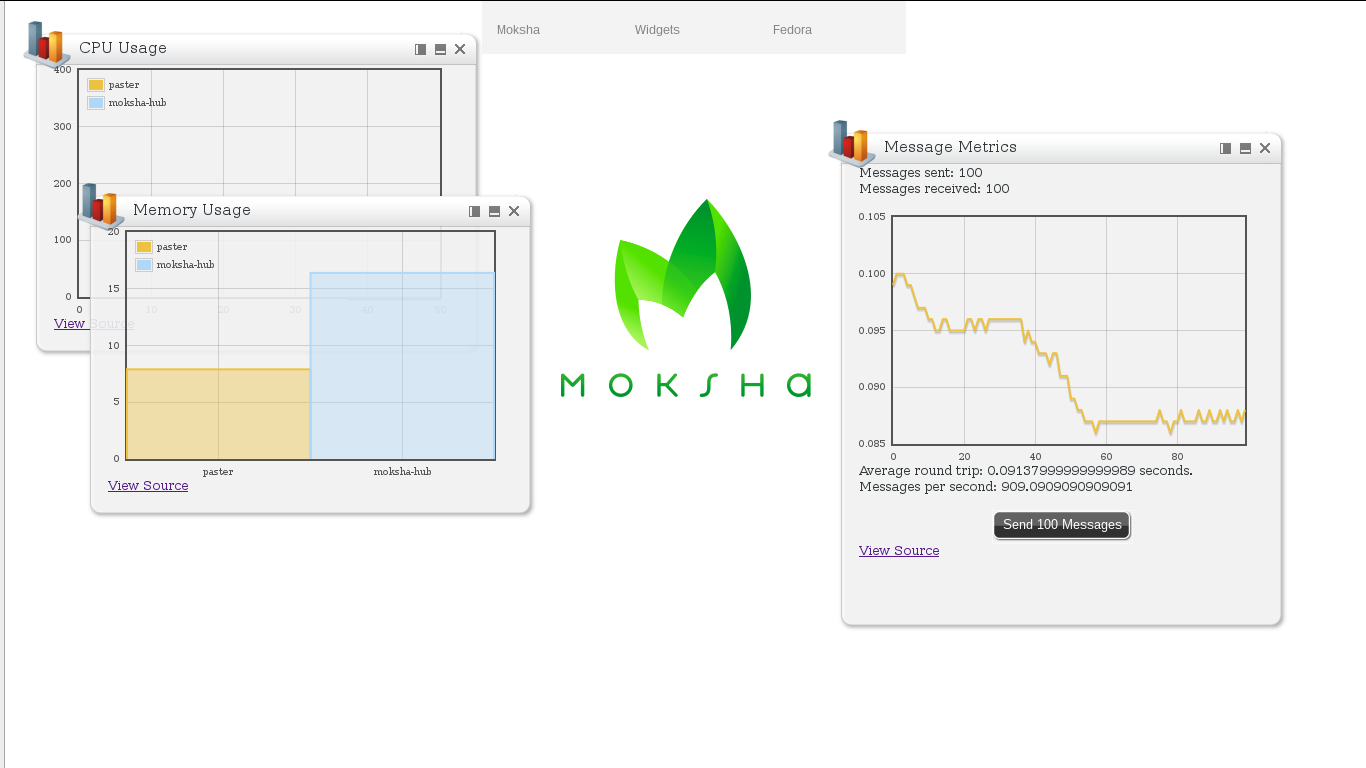
The Moksha Demo Dashboard
Oct 25, 2012 | categories: python, moksha, fedora View CommentsJust writing to show off how easy it is to stand up the moksha demo dashboard these days (it used to be kind of tricky).
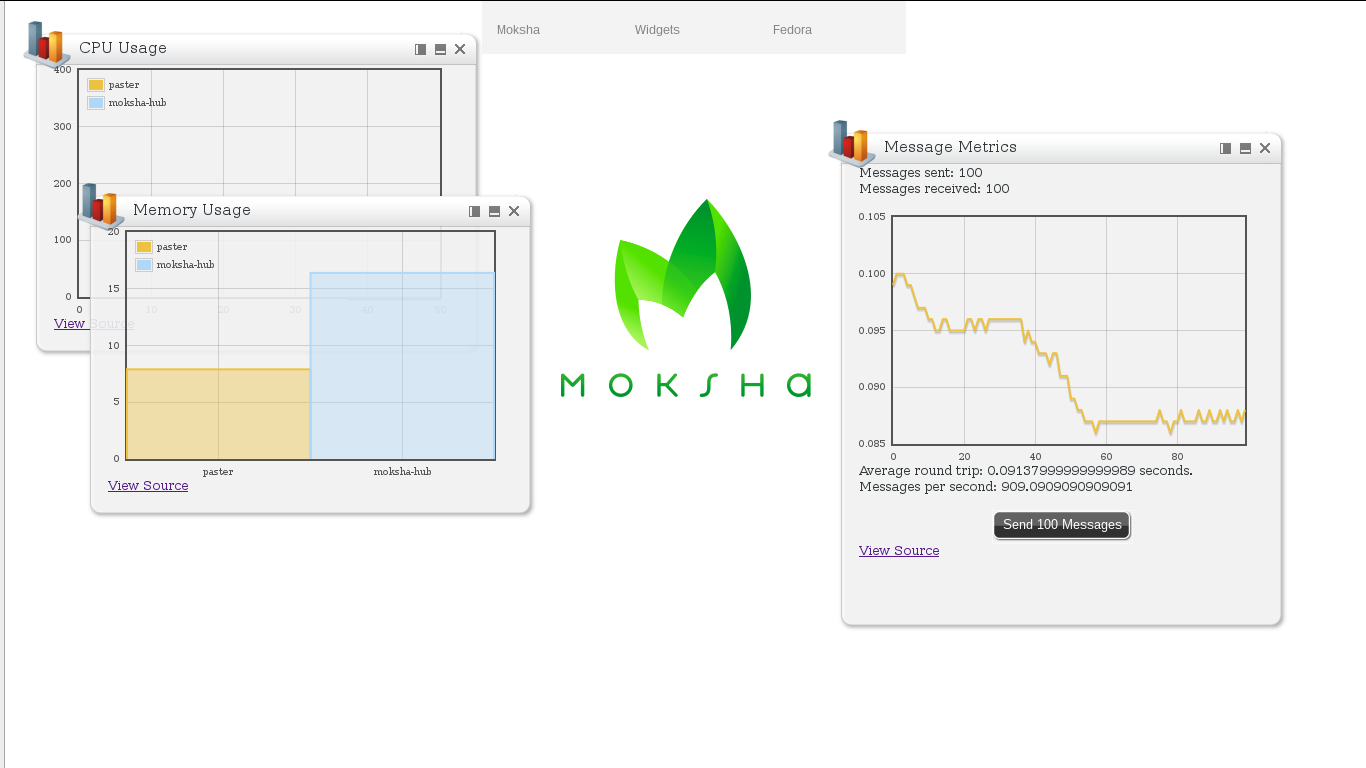
First, install some system dependencies if you don't already have them:
sudo yum install zeromq zeromq-devel python-virtualenvwrapper
Open two terminals. In the first one run:
mkvirtualenv demo-dashboard pip install mdemos.server mdemos.menus mdemos.metrics wget https://raw.github.com/mokshaproject/mdemos.server/master/development.ini paster serve --reload development.ini
And in the second one run:
workon demo-dashboard moksha-hub
"Easy." Point your browser at http://localhost:8080/ for action.
p.s. -- In other news, I got fedmsg working with zeromq-3.2 in our staging infrastructure yesterday. It required this patch to python-txzmq That one aside, python-zmq and php-zmq "just worked" in epel-test. If you're writing zeromq code, you probably want to read this porting guide.
Moksha Tutorial - Live Graph of User Activity
Sep 17, 2012 | categories: python, pyramid, fedora, moksha View CommentsI've been working recently on sprucing up the fedmsg docs and the underlying Moksha docs. It seemed a natural extension of that work to put together some Moksha tutorials like this one.
Here I'll be showing you how to add a websocket-powered d3 graph of user activity to a Pyramid app using, as I said, Moksha.
Note
You can find the source for this tutorial on github.
Bootstrapping
Note
Bootstrapping here is almost exactly the same as in the Hello World tutorial. So if you've gone through that, this should be simple.
The exception is the new addition of a tw2.d3 dependency.
Set up a virtualenv and install Moksha and Pyramid (install virtualenvwrapper if you haven't already):
$ mkvirtualenv tutorial $ pip install pyramid $ pip install moksha.wsgi moksha.hub $ # tw2.d3 for our frontend component. $ pip install tw2.d3 $ # Also, install weberror for kicks. $ pip install weberror
Use pcreate to setup a Pyramid scaffold, install dependencies, and verify that its working. I like the alchemy scaffold, so we'll use that one. Its kind of silly, though: we won't be using a database or sqlalchemy at all for this tutorial:
$ pcreate -t alchemy tutorial $ cd tutorial/ $ rm production.ini # moksha-hub gets confused when this is present. $ python setup.py develop $ initialize_tutorial_db development.ini $ pserve --reload development.ini
Visit http://localhost:6543 to check it out. Success.
Enable ToscaWidgets2 and Moksha Middlewares
Note
Enabling the middleware here is identical to the Hello World tutorial.
Moksha is framework-agnostic, meaning that you can use it with TurboGears2, Pyramid, or Flask. It integrates with apps written against those frameworks by way of a layer of WSGI middleware you need to install. Moksha is pretty highly-dependent on ToscaWidgets2 which has its own middleware layer. You'll need to enable both, and in a particular order!
Go and edit development.ini. There should be a section at the top named [app:main]. Change that to [app:tutorial]. Then, just above the [server:main] section add the following three blocks:
[pipeline:main]
pipeline =
egg:WebError#evalerror
tw2
moksha
tutorial
[filter:tw2]
use = egg:tw2.core#middleware
[filter:moksha]
use = egg:moksha.wsgi#middleware
You now have three new pieces of WSGI middleware floating under your pyramid app. Neat! Restart pserve and check http://localhost:6543 to make sure its not crashing.
Provide some configuration for Moksha
Warning
This is where things begin to diverge from the Hello World tutorial.
We're going to configure moksha to communicate with zeromq and WebSocket. As an aside, one of Moksha's goals is to provide an abstraction over different messaging transports. It can speak zeromq, AMQP, and STOMP on the backend, and WebSocket or COMET emulated-AMQP and/or STOMP on the frontend.
We need to configure a number of things:
- Your app needs to know how to talk to the moksha-hub with zeromq.
- Your clients need to know where to find their websocket server (its housed inside the moksha-hub).
Edit development.ini and add the following lines in the [app:tutorial] section. Do it just under the sqlalchemy.url line:
##moksha.domain = live.example.com moksha.domain = localhost moksha.notifications = True moksha.socket.notify = True moksha.livesocket = True moksha.livesocket.backend = websocket #moksha.livesocket.reconnect_interval = 5000 moksha.livesocket.websocket.port = 9998 zmq_enabled = True #zmq_strict = True zmq_publish_endpoints = tcp://*:3001 zmq_subscribe_endpoints = tcp://127.0.0.1:3000,tcp://127.0.0.1:3001
Also, add a new hub-config.ini file with the following (nearly identical) content. Notice that the only real different is the value of zmq_publish_endpoints:
[app:tutorial] ##moksha.domain = live.example.com moksha.domain = localhost moksha.livesocket = True moksha.livesocket.backend = websocket moksha.livesocket.websocket.port = 9998 zmq_enabled = True #zmq_strict = True zmq_publish_endpoints = tcp://*:3000 zmq_subscribe_endpoints = tcp://127.0.0.1:3000,tcp://127.0.0.1:3001
Emitting events when users make requests
This is the one tiny little nugget of "business logic" we're going to add. When a user anywhere makes a Request on our app, we want to emit a message that can then be viewed in graphs by other users. Pretty simple: we'll just emit a message on a topic we hardcode that has an empty dict for its body.
Add a new file, tutorial/events.py with the following content:
from pyramid.events import NewRequest from pyramid.events import subscriber from moksha.hub.hub import MokshaHub hub = None def hub_factory(config): global hub if not hub: hub = MokshaHub(config) return hub @subscriber(NewRequest) def emit_message(event): """ For every request made of our app, emit a message to the moksha-hub. Given the config from the tutorial, this will go out on port 3001. """ hub = hub_factory(event.request.registry.settings) hub.send_message(topic="tutorial.newrequest", message={})
Combining components to make a live widget
With those messages now being emitted to the "tutorial.newrequest" topic, we can construct a frontend widget with ToscaWidgets2 that listens to that topic (using a Moksha LiveWidget mixin). When a message is received on the client the javascript contained in onmessage will be executed (and passed a json object of the message body). We'll ignore that since its empty, and just increment a counter provided by tw2.d3.
Add a new file tutorial/widgets.py with the following content:
from tw2.d3 import TimeSeriesChart from moksha.wsgi.widgets.api.live import LiveWidget class UsersChart(TimeSeriesChart, LiveWidget): id = 'users-chart' topic = "tutorial.newrequest" onmessage = """ tw2.store['${id}'].value++; """ width = 800 height = 150 # Keep this many data points n = 200 # Initialize to n zeros data = [0] * n def get_time_series_widget(config): return UsersChart( backend=config.get('moksha.livesocket.backend', 'websocket') )
Rendering Moksha Frontend Components
With our widget defined, we'll need to expose it to our chameleon template and render it. Instead of doing this per-view like you might normally, we're going to flex Pyramid's events system some more and inject it (and the requisite moksha_socket widget) on every page.
Go back to tutorial/events.py and add the following new handler:
from pyramid.events import BeforeRender from pyramid.threadlocal import get_current_request from moksha.wsgi.widgets.api import get_moksha_socket from tutorial.widgets import get_time_series_widget @subscriber(BeforeRender) def inject_globals(event): """ Before templates are rendered, make moksha front-end resources available in the template context. """ request = get_current_request() # Expose these as global attrs for our templates event['users_widget'] = get_time_series_widget(request.registry.settings) event['moksha_socket'] = get_moksha_socket(request.registry.settings)
And lastly, go edit tutorial/templates/mytemplate.pt so that it displays users_widget and moksha_socket on the page:
<div id="bottom">
<div class="bottom">
<div tal:content="structure users_widget.display()"></div>
<div tal:content="structure moksha_socket.display()"></div>
</div>
</div>
Running the Hub alongside pserve
When the moksha-hub process starts up, it will begin handling your messages. It also houses a small websocket server that the moksha_socket will try to connect back to.
Open up two terminals and activate your virtualenv in both with workon tutorial. In one of them, run:
$ moksha-hub -v hub-config.ini
And in the other run:
$ pserve --reload development.ini
Now open up two browsers, (say.. one chrome, the other firefox) and visit http://localhost:6543/ in both. In one of them, reload the page over and over again.. you should see the graph in the other one "spike" showing a count of all the requests issued.
Scheduling meetings for the Fedora Messaging SIG
Mar 05, 2012 | categories: zeromq, fedmsg, fedora, moksha View CommentsSo I'm spinning up the Fedora Messaging SIG. It's been sitting idle for years; this time we're really going to do it. We're going to put 0mq messaging hooks into bodhi, koji, pkgdb, fas, you name it.
I'm building a python module called fedmsg to wrap it all and it comes with a proposal-in-development. And if you're not excited yet, we've already 0mq enabled the Moksha Hub and achieved a ~100 times speedup over AMQP/qpid.
The point of this post is to ask about times for an IRC meeting of the Messaging SIG. Right now I'm thinking Tuesdays at 16:00-17:00 UTC in #fedora-meeting. If you're interested in helping with the effort but that's a bad time for you, let me know and we'll work it out.
I'll be out at PyCon until next Wednesday; so the first meeting won't be until March 20th at the earliest.
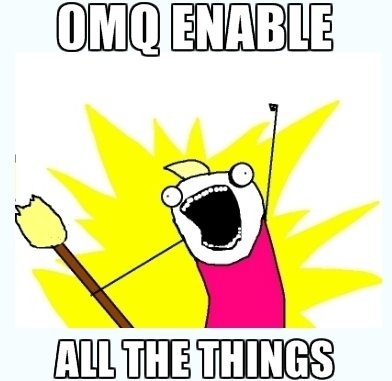
Next Page »