[three]Bean
fedmsg Middleware - Notifications in Every App?
Oct 29, 2012 | categories: python, fedmsg, fedora View CommentsI made this screencast demonstrating the concept of fedmsg middleware for notifications. "Inject a WebSocket connection on every page!"
As usual, if you want to get involved, hit me up in IRC on freenode in
#fedora-apps -- I'm threebean there.
The Moksha Demo Dashboard
Oct 25, 2012 | categories: python, moksha, fedora View CommentsJust writing to show off how easy it is to stand up the moksha demo dashboard these days (it used to be kind of tricky).
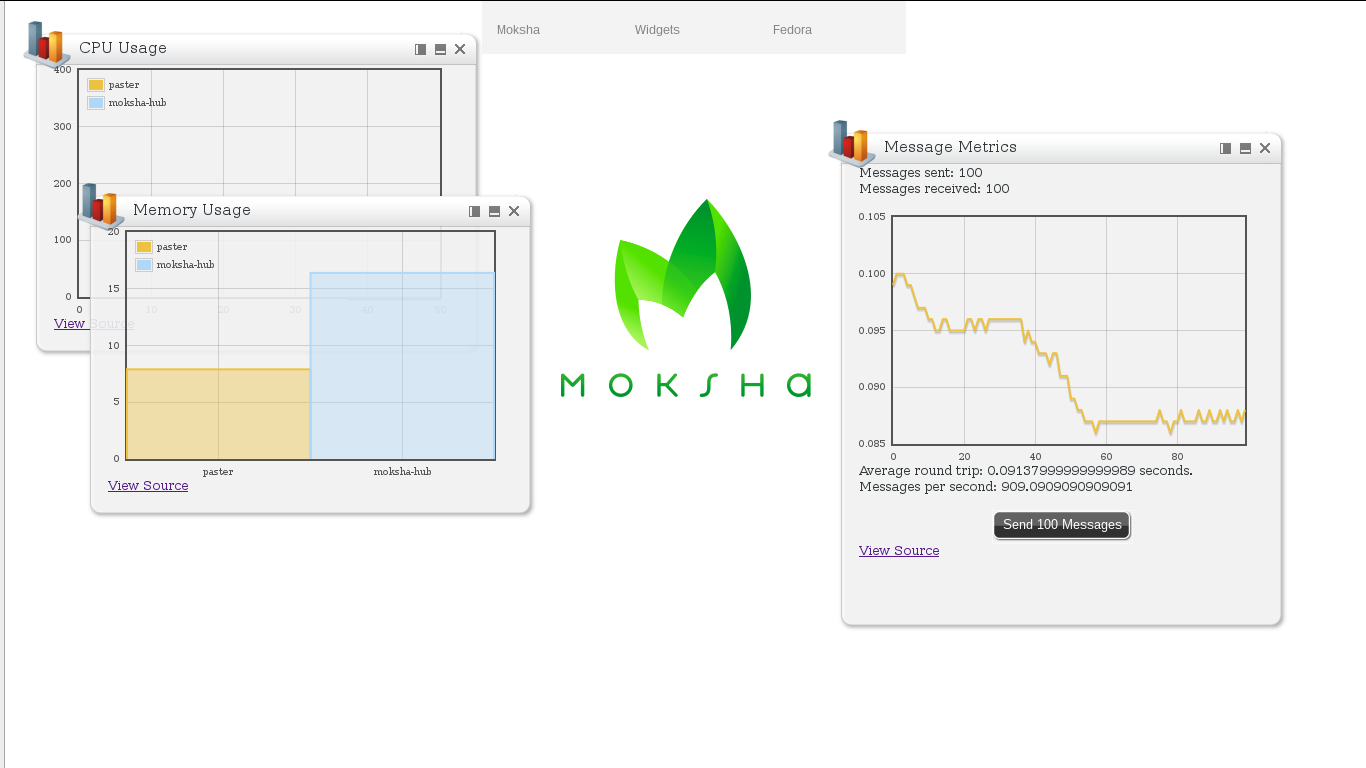
First, install some system dependencies if you don't already have them:
sudo yum install zeromq zeromq-devel python-virtualenvwrapper
Open two terminals. In the first one run:
mkvirtualenv demo-dashboard pip install mdemos.server mdemos.menus mdemos.metrics wget https://raw.github.com/mokshaproject/mdemos.server/master/development.ini paster serve --reload development.ini
And in the second one run:
workon demo-dashboard moksha-hub
"Easy." Point your browser at http://localhost:8080/ for action.
p.s. -- In other news, I got fedmsg working with zeromq-3.2 in our staging infrastructure yesterday. It required this patch to python-txzmq That one aside, python-zmq and php-zmq "just worked" in epel-test. If you're writing zeromq code, you probably want to read this porting guide.
The first week of fedmsg events in datanommer's DB
Oct 16, 2012 | categories: fedmsg, datanommer, fedora View CommentsLast week we finally got datanommer working in our production environment. Originally ianweller's idea, it is a consumer that sits listening to the fedmsg bus and logs every event to a postgresql database.
It's nice to have in place now. With the data we can make more confident statements about what's happening on the bus... we can record a series of events from our production environment... play those back in staging for testing scenarios... and most importantly, we can make pretty graphs.
I made the following with the output of the datanommer-dump command and these scripts:

You can see the ups and downs of the day/night cycle and you can see activity dip on the weekend, too. Neat!
busmon and Stack Overflow licensing.
Oct 05, 2012 | categories: fedmsg, busmon, fedora View CommentsToday, I was working on busmon and trying to minimize some of the spam it was publishing back to the fedmsg bus. This amounted to cutting out some server-side code that used pygments to produce styled html markup and replacing it with client-side code that did approximately the same thing.
@lmacken found this Stack Overflow piece that did just about what I needed. Like any reasonable person, I copied and pasted and was satisfied.
Licensing! Hold the phone! Turns out that content on Stack Overflow is licensed CC-BY-SA-3.0. By my reading, code posted there is therefore incompatible with GPL code.
Wild, right?
Denouement -> I ended up rewriting it my way just to get on with it.
Tutorial - locally consuming messages from the staging FAS
Sep 22, 2012 | categories: fedmsg, fedora View Commentsherlo was asking in #fedora-devel about consuming fedmsg messages from FAS. He pointed out that while there is documentation about consuming messages, there's also a lot of stuff going on. Most importantly, an introduction to the workflow is missing.
So, here's a tutorial I made in response that should walk you through it. Its a little verbose and a little rough around the edges (the line-wrapping gets wonky in places) but I think it will still serve the purpose. If it raises new questions or comments, please bring them up in the comment thread here, on the messaging-sig mailing list, or in #fedora-apps on freenode.
Static files created in that tutorial can be found in and downloaded from this gist.
« Previous Page -- Next Page »