Make tools with fedmsg!
Workshop at FLOCK14, Prague CZ, August 8th, 2014
- Presented by Ralph Bean
- http://github.com/ralphbean
- http://twitter.com/ralphbean
- http://threebean.org
- 2048R/971095FF 2012-12-06
Go sit in #fedora-fedmsg on irc.freenode.net.
http://threebean.org/presentations/fedmsg-flock14/

fedmsg
what it is
The Fedora Infrastructure Message Bus is a python package and API used around Fedora Infrastructure to send and receive messages to and from applications.
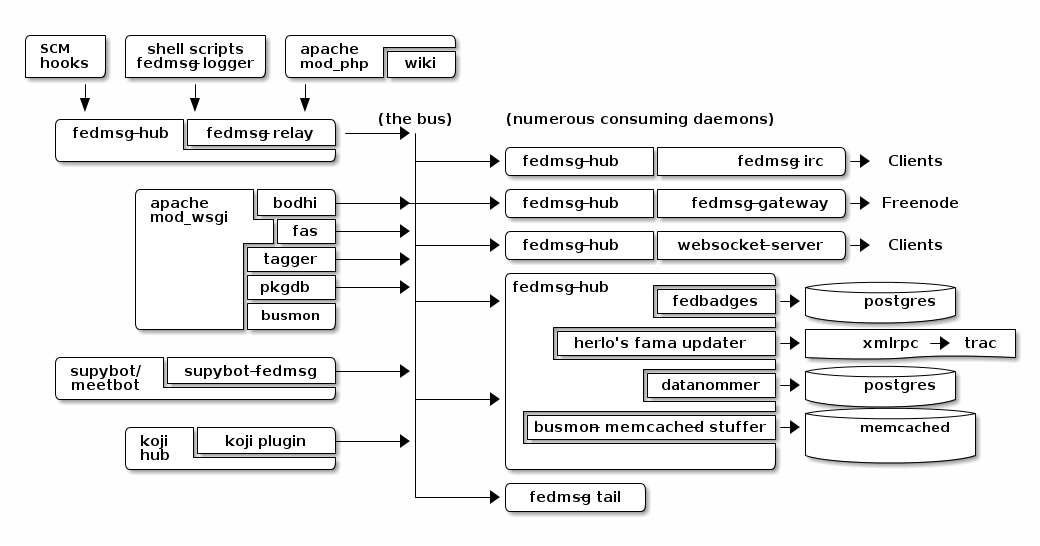
It is publicly subscribable -- hit up tcp://hub.fedoraproject.org:9940 with a zmq.SUB socket.
It has Fedora in the name, but Debian Infrastructure started picking it up last summer. They've made progress to the point that we had to change the name to mean the FEDerated Message Bus instead.
data.gouv.fr is using it too. Maybe others? We get questions and clarifications on the deployment docs from time to time.
fedmsg
what do?
There are two aspects to this workshop:
- A historical component. I want to show you briefly how to use datagrepper which has been the most surprisingly useful piece of the fedmsg infrastructure.
- A realtime component. I want to go over some of the current applications of fedmsg briefly. After that, I'll go into depth -- step-by-step -- to show you how to write your own script that connects to the live fedmsg stream and does something "useful" with it.
Do you want me to cover?
- Setting up your own local bus. It's really pretty easy and we can do it in time. I'm just guessing that nobody here is interested in doing that. I'll touch on it but we can talk more about it later if you like.
first
you should get it
sudo yum install fedmsg
There's also a plugin that let's us render Fedora Infrastructure messages nicely. You should install that too:
sudo yum install python-fedmsg-meta-fedora-infrastructure
A taste
of the bus
Clone the repo from https://github.com/ralphbean/fedmsg2gource
Run:
python fedmsg2gource.py --days 14 > testing.log
cat testing.log | \
gource -i 10 \
--user-image-dir ~/.cache/avatars/ \
--log-format custom \
--viewport 1024x730 \
-say
you wanted your own local bus
sudo yum install fedmsg-relay sudo systemctl start fedmsg-relay echo "Hello World." | fedmsg-logger --modname=git --topic=repo.update echo '{"a": 1}' | fedmsg-logger --json-input fedmsg-logger --message="This is a message." fedmsg-logger --message='{"a": 1}' --json-input
or from python:
import fedmsg fedmsg.publish( topic='testing', msg={ 'test': 'Hello World', 'foo': jsonifiable_objects, 'bar': a_sqlalchemy_object, } )
if
you want to consume
fedmsg-tail --really-pretty
{ "i": 1, "timestamp": 1344344053.2337201, "topic": "org.fedoraproject.prod.bodhi.update.comment", "msg": { "comment": { "update_title": "nethack4-4.0.0-1.fc20", "group": None, "author": "ralph", "text": "I'm so pumped to pwn those minotaurs!", "karma": 1, "anonymous": False, "timestamp": 1344344050.0 } } }
consuming messages
from python
import fedmsg for name, endpoint, topic, msg in fedmsg.tail_messages(): print topic, msg
consuming messages
with a daemon
fedmsg-hub is a daemon that can make writing your own long-running consumers simpler. There are docs on fedmsg.com for writing plugins, but they look like this:
import pprint import fedmsg.consumers class MyConsumer(fedmsg.consumers.FedmsgConsumer): topic = "org.fedoraproject.*" config_key = 'myconsumer.enabled' def consume(self, message): pprint.pprint(message)
consuming messages
at the command line... an aside
There are lots of fun options to fedmsg-tail like --terse.
fedmsg-tail --terse
buildsys.build.state.change -- ausil's tncfhh-0.8.3-14.fc20 completed http://koji.fedoraproject.org/koji/buildinfo?buildID=439734 trac.ticket.update -- kevin closed a ticket on the Fedora Infrastructure trac instance as 'fixed' https://fedorahosted.org/fedora-infrastructure/ticket/3904 bodhi.update.request.testing -- mmckinst submitted nawk-20121220-1.fc18 to testing https://admin.fedoraproject.org/updates/nawk-20121220-1.fc18 wiki.article.edit -- Hguemar made a wiki edit to "Flock:Rideshare" https://fedoraproject.org/w/index.php?title=Flock:Rideshare&diff=prev&oldid=347430
things that use fedmsg
there's a lot of them at this point
koji
stalk
David Aquilina's (dwa's) koji stalk monitors koji over fedmsg and rebuilds packages for arm and ppc.
FAS2Trac (ftl)
(fama updater)
herlo's FAS2Trac fama updater (ftl) listens to messages indicating that a user has applied for membership in the ambassadors group -- it then files a ticket in the ambassadors' trac instance for a potential sponsor via XMLRPC.
compose
downloader
p3ck's fedmsg-download listens for messages that the daily branched and rawhide compose process has finished -- it then downloads the latest builds from rsync://dl.fedoraproject.org/fedora-linux-development
synchronization
of package ACLs
So, it used to be that when someone was granted commit access to a package in the Fedora PackageDB (pkgdb), the webapp simply wrote to a database table indicating the new relationship. Every hour, a cronjob would run that queried the state of that database and then re-wrote out the ACLs for gitolite -- the software that manages access to our package repositories.
Consequently, we had lots of waiting: you would request commit access to a repository, then wait for an owner to grant you rights, then wait for that cronjob to run before you could actually push.
With a new fedmsg consumer that we have in place, those gitolite ACLs are re-written in response to fedmsg messages from the pkgdb. It is much faster.
notifications
to email, irc, the desktop, and android
There's the new FMN system that can deliver notifications to you via irc, email, and android.
There's also lmacken's fedmsg-notify which listens for messages and displays a filtered stream on your desktop with libnotify.
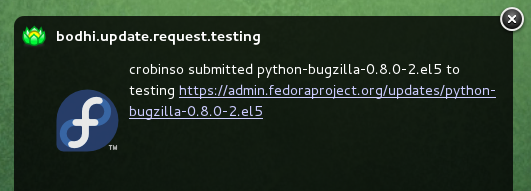
reports
10 ways from sunday
Every week, pingou's owner changes report tool emails the devel list with a report of what packages were orphaned, unorphaned and retired.
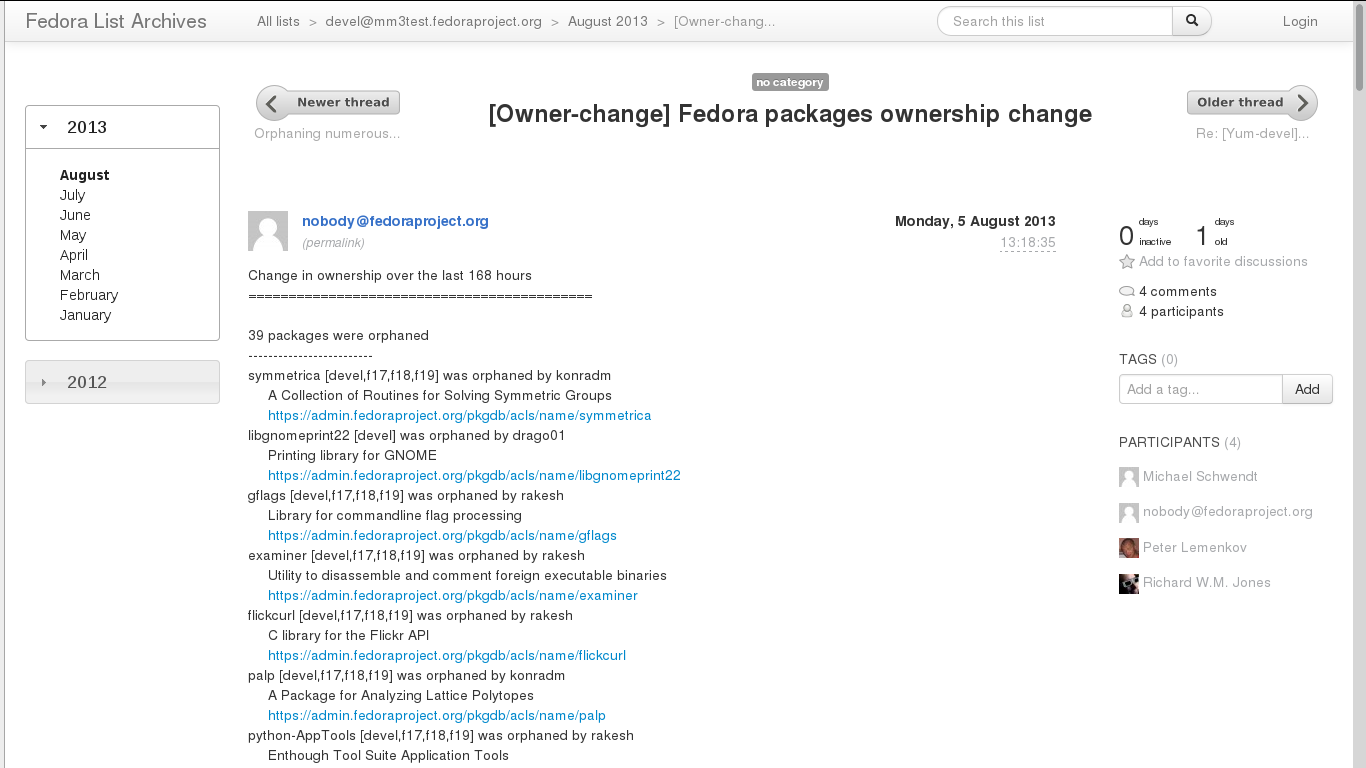
reports
10 ways from sunday
There's also the Release Engineering Dashboard which grabs data from datagrepper on all the latest updates syncs, composes, image builds, etc.. and puts their status all in one place. Pure HTML/javascript -- there's no server-side app here.
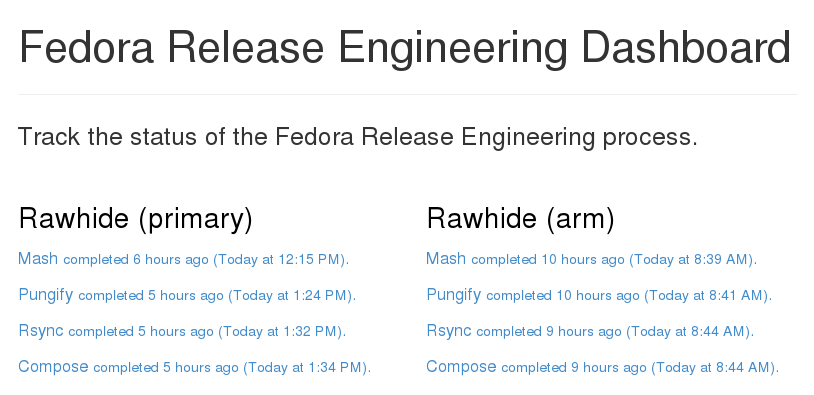
fedora badges
for you, and you, and you
Fedora badges launched last year at Flock13. It awards "badges" to Fedora contributors for their activity.

Pretty fun. :)
To sum that up
The assimilation of message producing services is nearly complete.
There are many message consuming services already in place.. but we can likely make many more. Which is why you're here, no?
Today's
task
Surprise! We're going to make a Twitter Bot!
How
it's going to work
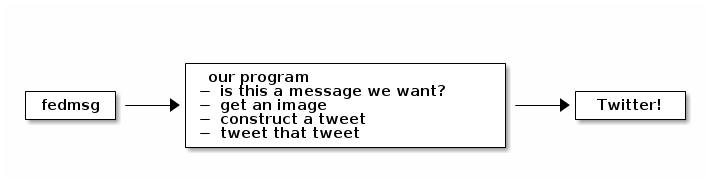
Take this
It's dangerous out there
sudo yum install fedmsg sudo yum install python-fedmsg-meta-fedora-infrastructure sudo yum install python-fabulous sudo yum install tweepy
Your first
fedmsg script
import fedmsg import pprint print "Posting up to listen on the fedmsg bus. Waiting for a message..." for name, endpoint, topic, msg in fedmsg.tail_messages(): pprint.pprint(msg)
Give it a run.
It's like a million voices cried out
and then were silent
#topic_filter = 'fedbadges' # We really want this, but its rare topic_filter = 'fedoratagger' # This is much easier to test with for name, endpoint, topic, msg in fedmsg.tail_messages(): if topic_filter not in topic: # Bail out if the topic doesn't match continue pprint.pprint(msg)
See http://fedmsg.com/en/latest/topics for more
Some config
at the top
import fedmsg.config import logging.config # First, load the fedmsg config from fedmsg.d/ config = fedmsg.config.load_config() # Then, configure the python stdlib logging to use fedmsg's logging config logging.config.dictConfig(config.get('logging'))
So
meta
import fedmsg.meta # Initialize fedmsg's "meta" module if you have the fedora infra plugin fedmsg.meta.make_processors(**config) for name, endpoint, topic, msg in fedmsg.tail_messages(): if topic_filter not in topic: continue # Only act on your own messages -- things that *you* did. if 'YOUR_FAS_USERNAME' not in fedmsg.meta.msg2usernames(msg, **config): continue # Use it to make nice text and other things # See also: msg2icon, msg2link, msg2usernames, msg2packages... subtitle = fedmsg.meta.msg2subtitle(msg, **config) print subtitle
A picture
is worth a thousand words
import tempfile import urllib import os import fabulous.image for name, endpoint, topic, msg in fedmsg.tail_messages(): # This returns a URL (most of the time) icon = fedmsg.meta.msg2icon(msg, **config) _, filename = tempfile.mkstemp(suffix='.png') print "Downloading", icon, "to", filename urllib.urlretrieve(icon, filename) print fabulous.image.Image(filename) print "Cleaning up %r" % filename os.remove(filename)
Intermezzo
We have a neat working script that gets fedmsg messages pushed to it. It can extract neato stuff and print it.
But... if we want to move to the next step, we have to take a break from our happy hacking to go and deal with Twitter, its API, and API keys.
The Twitter API
We're going to have to:
- Create our own "app". Visit https://apps.twitter.com/app/new
- Modify that app's permission to include "Read and Write".
- Authorize that app with our own account, which yields oauth tokens. To do this, click the "Create my access token" button at the bottom of your app's detail page.
We will keep those tokens a secret and our little bot will use them to login and tweet on our behalf. You'll get four secret strings.
Storing
those secrets
First, add a directory called fedmsg.d/ to your current working directory.
In it, put a file called fedmsg.d/twitter-secrets.py that looks like this:
config = dict( consumer_key = "your api key goes here", consumer_secret = "your api secret goes here", access_token_key = "your access token goes here", access_token_secret = "your access token secret goes here", )
Test that fedmsg can read in that new config file by looking for them in:
fedmsg-config | less
Using
those secrets
Go back to badgebot.py and add the following:
import tweepy consumer_key = config['consumer_key'] consumer_secret = config['consumer_secret'] access_token_key = config['access_token_key'] access_token_secret = config['access_token_secret'] auth_handler = tweepy.OAuthHandler(consumer_key, consumer_secret) auth_handler.set_access_token(access_token_key, access_token_secret) twitter_api = tweepy.API(auth_handler)
And
further down
for name, endpoint, topic, msg in fedmsg.tail_messages(): subtitle = fedmsg.meta.msg2subtitle(msg, **config) link = fedmsg.meta.msg2link(msg, **config) icon = fedmsg.meta.msg2icon(msg, **config) _, filename = tempfile.mkstemp(suffix='.png') print "Downloading", icon, "to", filename urllib.urlretrieve(icon, filename) # Construct and post our tweet. #print fabulous.image.Image(filename) content = subtitle + " " + link print "Tweeting %r" % content twitter_api.update_with_media(filename, content) print "Cleaning up %r" % filename os.remove(filename)
Does it work?
systemd
for real
Make a new file called badgebot.service with these contents:
[Unit] Description=A Twitter bot for your Fedora Badges. Wow. After=network.target Documentation=http://fedmsg.com [Service] ExecStart=/usr/local/bin/badgebot.py Type=simple User=fedmsg Group=fedmsg [Install] WantedBy=multi-user.target
install.sh
#!/bin/bash -x # install.sh - (re)install and (re)start the badgebot # Install our script cp badgebot.py /usr/local/bin/badgebot.py # Make sure no one else can read our secrets. cp fedmsg.d/twitter-secrets.py /etc/fedmsg.d/. chown fedmsg:fedmsg /etc/fedmsg.d/twitter-secrets.py chmod o-r /etc/fedmsg.d/twitter-secrets.py # Copy in service file for systemd cp /home/threebean/devel/badgebot/badgebot.service /usr/lib/systemd/system/badgebot.service systemctl daemon-reload systemctl restart badgebot
Watch the journal:
sudo journalctl -u badgebot --follow
Does it work? Debug!